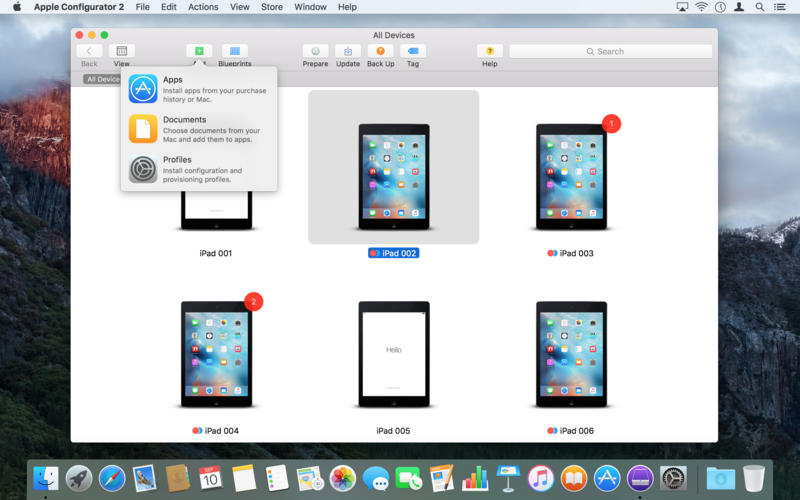Apple has released macOS Server 5.2 Beta to developers, with a full released expected this Fall along side macOS sierra.
Server 5.2 beta (build 16S1083q, app version 5.1.50) is now available for testing. This version is designed for use with OS X version 10.11.6 beta and macOS Sierra version 10.12 beta.
Developers can download it from the Apple Developer Downloads.
What’s New in macOS Server 5.2
Profile Manager
- Integration with Apple School Manager to get Managed Apple ID and class information
- Skip the iMessage & FaceTime Setup Assistant pane in iOS 10
- Skip the iCloud Desktop and Siri Setup Assistant panes in macOS Sierra version 10.12
- Choose default app for audio calls for Contacts, Exchange, Google, and LDAP accounts
- Set Bluetooth Modification restriction on supervised devices
- Set Apple Music; iCloud Keychain Sync; and Sharing to Notes, Reminders, or LinkedIn restrictions for macOS Sierra version 10.12
- Set new IKEv2 authentication method option or specify IPSec disconnect on idle timeout for VPN
- Restrict Cisco fast lane Quality of Service marking or disable captive network detection for Wi-Fi networks
- Configure IP firewall
Caching Server
- Enhanced control over peer replication
SMB
- To improve security, SMB connections now require signing by default.
NFS
- AES is now a supported encryption type for Kerberized NFS
Xsan 5
- macOS Sierra and Server 5.2 include support for the Xsan 5 file system. Xsan 5 is compatible with the Quantum StorNext 5.3 file system.
- See Xsan Compatibility information before upgrading to Xsan 5.