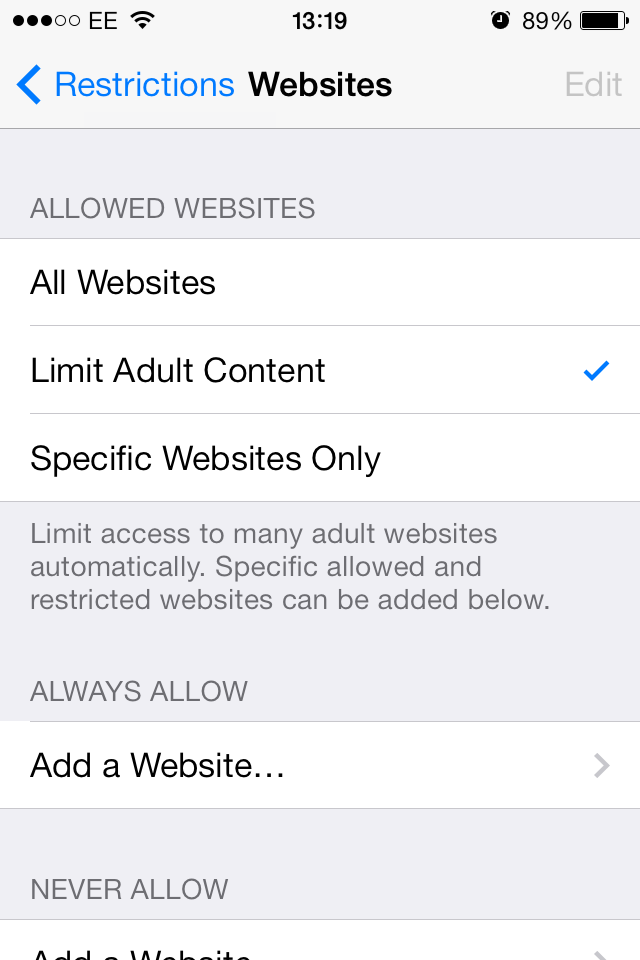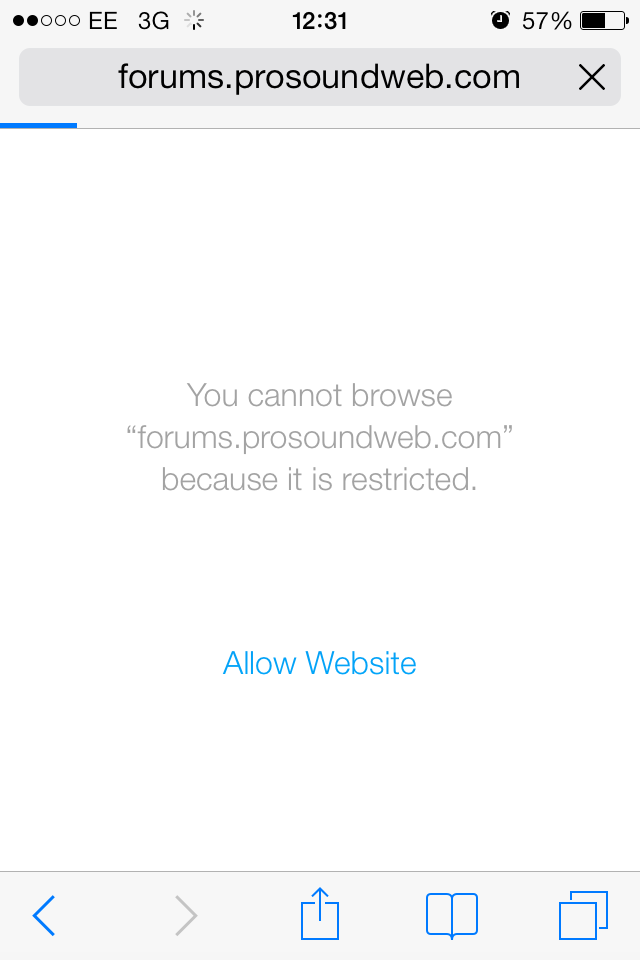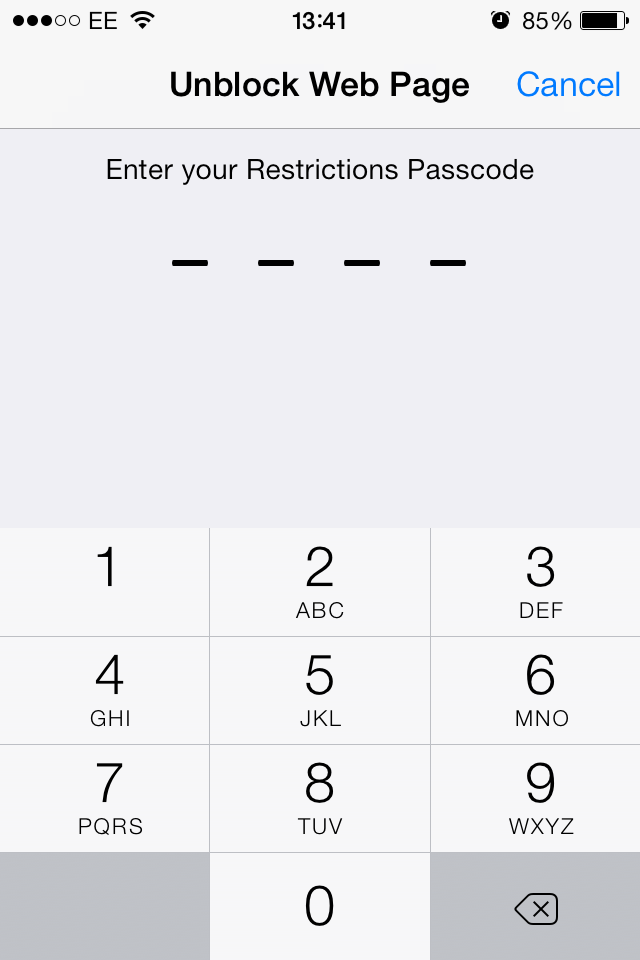Apple has released a small update to Configurator bring improved redemption of VPP codes.
What’s New in Version 1.4.3
Apple Configurator 1.4.3 improves redemption of VPP codes when installing App Store apps.
Apple has released a small update to Configurator bring improved redemption of VPP codes.
What’s New in Version 1.4.3
Apple Configurator 1.4.3 improves redemption of VPP codes when installing App Store apps.
In the last week, I’ve become a little obsessed with Caching Server 2 in OS X Server 3. It could be my favorite feature in Mavericks period. What is the Caching server? To quote Apple’s documentation: “The Caching server speeds up the download of software distributed by Apple through the Internet.” It archives this by storing a local copy of content on-demand when local devices update. Subsequent requests are served from the local cache, over the network, saving Internet download time and bandwidth. This helps everyone: network administrators, device users, and Apple.
Fraser Hess has a great breakdown of how the Caching Server 2 works in OS X Mavericks Server. It looks very powerful and simple to setup.
When apple updated their iWorks app at the latest Apple event, some users where left feeling unhappy with the missing features in Mac Apps. Apple has now come out with a support document to reassure users. Some of the features from iWork ’09 which didn’t make the initial release, will be returning.
The new iWork applications—Pages, Numbers, and Keynote—were released for Mac on October 22nd. These applications were rewritten from the ground up to be fully 64-bit and to support a unified file format between OS X and iOS 7 versions, as well as iWork for iCloud beta.
These apps feature an all-new design with an intelligent format panel and many new features such as easy ways to share documents, Apple-designed styles for objects, interactive charts, new templates, and new animations in Keynote.
In rewriting these applications, some features from iWork ’09 were not available for the initial release. We plan to reintroduce some of these features in the next few releases and will continue to add brand new features on an ongoing basis.
I believe that Apple has seen the future and built a new base to build it’s office apps upon. Having a unified file format across 4 platforms (Mac, iPhone, iPad and Web) is huge. This is something no one else can match currently and I can’t see Microsoft doing this. Especially after their awful iPhone Office App.
Yes, it has lead to a bit of dumping down but mobile and web technologies improve, iWork will become extremely powerful. Don’t panic.
Enterprise iOS has discovered that Apple has launched its “Managed Distribution” system for the App Store Volume Purchase Program (VPP). Apple announced the program with iOS 7.
Managed Distribution will allow VPP users to “revoke and reassign apps to different users through MDM, so your organisation retains full ownership and control of purchased apps”. Good news for VPP customers. No longer will your app licences leave with your ex-employees or students.
Apple has also updated it’s VPP websites and guides.
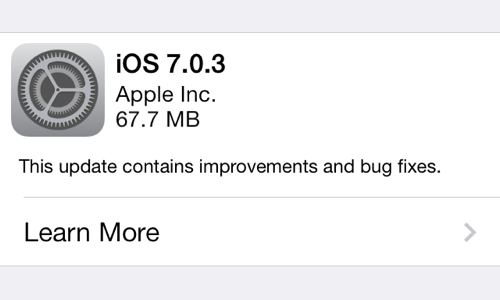
Apple has released iOS 7.0.3 for all iOS 7 devices. It includes support for iCloud Keychain which was introduced in Mavericks and many bug fixes. Most importantly, the bug that “could cause supervised devices to become un-supervised when updating software”. Good news for education users.
Release notes:
This update contains improvements and bug fixes, including:
Apple has pushed a little updated to their iOS deployment tool, Apple Configurator. Here’s the release notes:
What’s New in Version 1.4.1
Apple Configurator 1.4.1 contains improvements and bug fixes including:
• Configure which Setup Assistant steps will display during device setup
Apple Configurator will now let you skip certain steps in the initial setup assistant. It will be so nice to skip all those Apple ID and Location Services screens when deploying multiple devices!
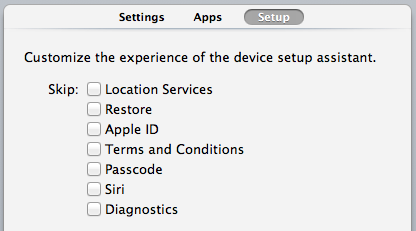 The skip options in Apple Configurator 1.4.1
The skip options in Apple Configurator 1.4.1
Apple has informed Mac developers that it is preparing to launch the ability for educational institutions and developers to purchase apps from the Mac App Store in volume for a discount.
It looks like VPP is coming to the Mac App Store. Big news for Business and Education users.
One of the biggest iOS 7 advances for enterprise environments is Apple’s new volume licensing model. The new model is a massive step forward and arguably is the most significant enterprise advance that Apple has made in iOS 7. It also has the potential to be a huge competitive advantage over Android in business environments.
…
From an administrator’s perspective, the new model works very similar to what’s been around for decades – single source software licensing coupled with network-based deployment tools. From a user perspective, it’s extremely similar to the consumer App Store system.
A great article by Ryab Fass on the new iOS 7 app licensing for enterprise.
In all the hype of iOS 7; One feature that could be big for schools, got very over looked. iOS 7 now includes a feature called automatic web filtering. Web filtering allows schools or parents to block adult related content on iOS devices.
The web filtering happens at a very low-level in the iOS operating system which means not only will it work for Safari, but any other 3rd party apps get filtered too.
The filter does seem to be very zealous with it’s filtering but if it’s an issue for your school or child, then it’s better then nothing.
Under “Settings > Restrictions > Allowed Content > Websites” you can find the option to “Limit Adult Content”. This will try and automatically filter out adult content. With the automatic filter on, you still have the option to white and blacklist certain website from this setting page or when you hit a blocked website (your restrictions passcode is need).
IT administrators can also deploy web filtering in their Configuration Profile through Apple Configurator or MDM.