
Here at Onefruit, we love providing great charging solutions for your businesses and schools. Our multi-charging stations are meant to make the whole process easy. But what about that time in-between charges? How do you keep your batteries working to their best on and off the charger?
It’s important to note that batteries have a life-span. The Lithium-Ion batteries Apple and most Android manufacturers use are built to last a long time, and withstand multiple charges. Too, our battery woes are usually based on misunderstandings of how this technology works.
Quick Charge vs Real Charge
The Lithium-Ion battery in modern smart devices has the ability to do a quick charge, and get you to 80% quickly. Afterward, the device “trickle charges” at a slower rate up to 100%. Perceptually, this can cause an issue when we think we’re getting a “full charge” but our device just hit 80% and was still working on receiving a real charge.
How fast or how long this charge takes also depends on your settings and what you’re doing with the device while you’re using it.
It’s best to turn off the Wi-Fi, Bluetooth, and all other apps while charging to get the fastest and most efficient 100% charge.

Charging Cycles
Just like any battery, the ability to recharge diminishes over time. Users previously had to be worried about “battery memory”, or the battery getting stuck at a certain charging level if they didn’t regularly deplete the battery fully before a re-charge.
However, Lithium-Ion batteries work on a charge cycle rather than require full charges from 0%-100%. This means, you simply need to charge your device regularly for it be healthy.
Most Android devices and all Apple devices have a high number of charging cycles before the battery will actually start showing wear. In Apple’s case, it’s in excess of 500 cycles before the battery will act at 80% capacity (but still show 100% when you charge it), and it will go down from there. Meaning, over time an 100% charge won’t get you what it used to.
Here’s how the cycles work.
If your battery went from 100% and you used it until it went to 50%, then charge it, you’ve only used half of one cycle. When you next use the device and say you only use 25% of the battery before charging it, you’ve now used up 75% of the cycle.
This process continues until you’ve reached that 100% of a full cycle, then starts all over again, all by itself.
So, how do you protect your device? Charge it regularly and turn it off when you don’t it.
Ultimately, enjoy your device but keep in mind that Lithium-Ion batteries allow you work longer, charge faster, and have longer lasting devices. Then, when you need to charge it, check OneFruit’s charging solutions to get on to the next cycle!
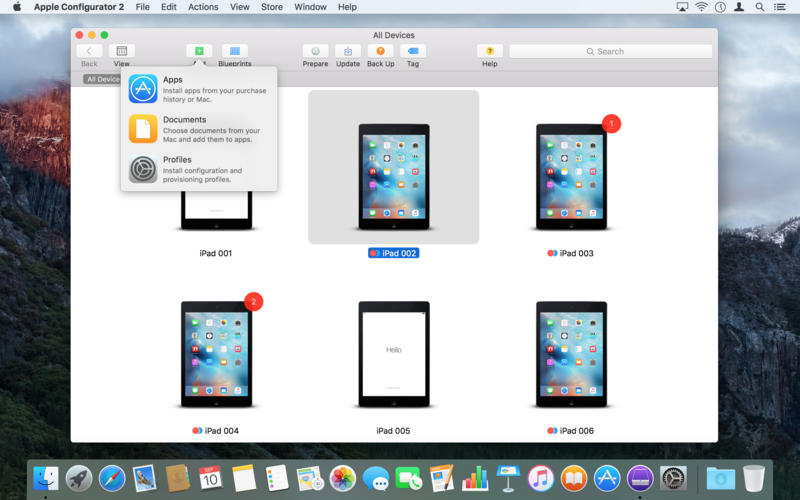




 A Coventry business is helping to keep thousands of iPads charged for passengers to watch in-flight films.
A Coventry business is helping to keep thousands of iPads charged for passengers to watch in-flight films.

